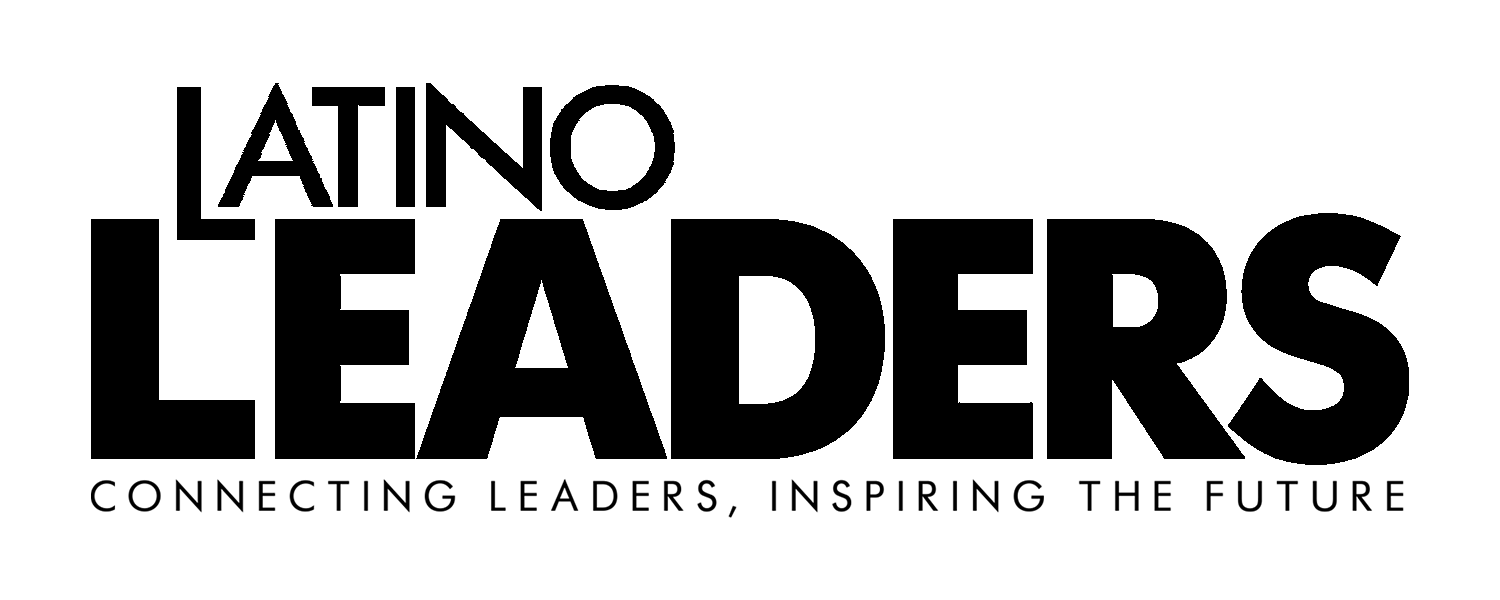Protecting your Digital Identity
Cybersecurity Tips from LinkAmerica Experts
By: Jacob Rivard
Every month, new technologies enhance our experiences. From new phones to high-tech gadgets, the frontier of modern advancements pushes us into new territory with every new invention. But with those inventions come a brand new set of risks. Cyber attacks and hacking scams have grown in frequency, putting people of all ages and backgrounds at risk. These attacks can lead to serious cases of identity theft, causing long-term damage that can follow them for the rest of their lives. If left unchecked, something as simple as a password can be the difference between your safety and your banking info being stolen.
What can you do to prevent these problems from occurring? LinkAmerica cybersecurity experts Andres Ruzo and Mariano Nieto have the answers.
Ruzo and Nieto work in the fast-paced world of cybersecurity, helping small businesses to keep their confidential data safe and secure. They devise solutions to address the growing problems of security within the ever-evolving digital world. Keeping their clients safe is their bread and butter. “It’s important to know that this is a problem that will never truly go away. Keeping ahead of any potential threats with advanced security measures is the number one way to keep your personal data and identity safe.”
While it might be easier to think that it would never happen to you, everyone, everywhere is at risk of a cyber attack at any time. If someone manages to gain control of your computer or login info, they can access everything from personal data to social security numbers to addresses and even your bank account. An easy (and safe) way to start keeping your data secure is to create long, intricate passwords only you would understand. The longer their character length, the less likely they will be accessed. A good rule of thumb is to make your passwords anywhere from 12-20 characters long, with letters, numbers, and special characters.
Andres Ruzo, CEO of LinkAmerica
Education: Engineering, Texas A&M
Background: Born and raised in Lima, Peru, Andres Ruzo began his career in Houston before moving to Dallas in 1994 to found LinkAmerica. He saw the need for cybersecurity in small businesses and sought creative, innovative solutions that have brought the company into the modern era.
One of the best ways to keep your most personal information safe is by keeping it off things like work computers or devices you use to access public Wi-Fi networks. On a public Wi-Fi network, a potential hacker can find an easier means of accessing the data on your computer, since they can log into the network quicker than they would on your own private network. If you’re unable to keep some of that information from your device, you can download anti-virus software to create an additional line of defense against would-be hackers.
“You don’t really know you’re truly vulnerable until you start looking into your own security measures.” - Andres Ruzo
When you use a computer, phone, or any other digital device, you leave a digital “footprint”. This “footprint” shows where you were, how long you were there, what you’ve browsed, and other information about you. This digital trace, along with your search history, the devices you are currently logged into, and the activities you perform connected to the Internet help to build your digital identity. Everyone has a digital identity; it’s important to keep that identity safe from any potential threats that may come its way.
Remaining proactive of potential threats is the best way to ensure safety of your digital and personal identity. Phishing scams are the most common -- these types of scams can appear in emails, texts, and phone calls that claim your information is being hacked and that they need your personal info to keep your data secure. If you provide these fake companies your information, you are effectively giving them the ability to steal your data without any worries. Remain suspicious of any strange emails, phone calls, or texts that you receive that begin asking you for personal information. Contact your bank or email service if you have any worries about a potential security breach.
“We’re in a world that’s constantly changing. We need to keep our futures secure along with that change.” - Mariano Nieto
Mariano Nieto, General Manager & COO of LinkAmerica
Education: MBA, Texas A&M
Background: With over 15 years of experience with companies like Ericsson and Huawei, Nieto has used his versatility to help LinkAmerica put its name on the map. His experience in cybersecurity has helped LinkAmerica become the company it is today.
Cybersecurity is an ever-evolving field; new opportunities open every week, with the chance to pioneer change manifesting itself every day. It’s a field that constantly requires fresh, new talent; Ruzo and Nieto believe it’s an ideal field for new Latino workers. “Here, you can bring the passion and work ethic that the Latino community is known for and apply it to a brand new field. You can become the change and make the difference that people of every background needs.”
“In the future, the most important thing we can do for future generations is to stress the importance of security.” Previous generations were taught to lock the door and to hide their valuables; now, more than ever, it’s important to apply those same rules to the digital world. The sooner Internet-users learn this, the quicker they’ll be able to secure personal data and info from would-be thieves. Ruzo and Nieto hope to use their berth of knowledge to assist future generations and small businesses in their pursuit of fair, easily accessible security tips to pave the way for a safer future.
Our world is in a Golden Age of technology. With the rise of cloud-based storage software and an entire generation of digital natives, the digital world is becoming more integrated with the real world than it’s ever been before. Protecting your digital identity is just like protecting your wallet or purse; it’s important to make sure everything from banking info to identification is held in a safe and secure manner at all times. By keeping your digital presence safe, you’re securing your present and future as the world continues to evolve.
Other tips to keep your data safe:
Access your banking information on secure devices and networks only.
Monitor your accounts and the devices they’re logged into. If you see one that doesn’t seem accurate, you can force them to log out and prevent that device from accessing it again.
Back-up your data frequently. If your device is compromised, you won’t lose anything if your computer requires a complete factory reset.
Change your password every six months. This will keep you aware of threats and will make hacking attempts even more challenging.
If you need to leave your devices anywhere, lock them to ensure that they won’t be accessed while you’re away.